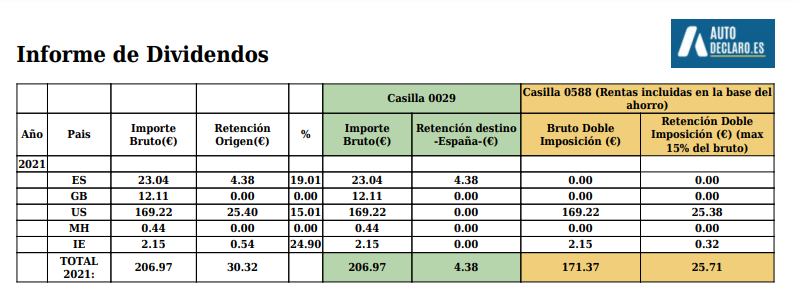Description
Notice:
- Autodeclaro is not a consultancy, nor are we tax experts. We simply automate the profit and loss calculation based on the statements you provide from your broker.
- We are not responsible for your use of the information described here. It is your responsibility to check the information or instructions given here with a tax advisor.
- You are ultimately and solely responsible for your declaration.
- Before placing an order, please read the frequently asked questions carefully to find out if the product is suitable for your operation. You even have the option to request a free demo purchase to validate the service.
IMPORTANTBefore placing an order, please read the full product description below.
Note on DEMO version: The DEMO version only generates a semi-complete Income report including positions up to this year 2024, but withholding information.
It is highly recommended to order the DEMO version before the PREMIUM version to check that the report meets your expectations.
Auto-Rent (July - December): If you purchase the PREMIUM version between July and December, in order to estimate the profit and loss for this year, you will receive a discount coupon of 50% on the auto-rental contract for the next year 2025 for the filing of the 2024 income tax return.
If you have any questions or suggestions, you can contact us at.
Tax Agency: From Wednesday 3 April to Monday 1 July 2024.
Treasury of Navarre: From Tuesday 9 April to Thursday 27 June 2024.
Bizkaia: From Wednesday 10 April to Friday 28 June 2024.
Araba: Monday 8 April to Tuesday 25 June 2024.
Gipuzkoa: From Monday 8 April to Monday 1 July 2024
Yes, you can use the 'Premium' version of Auto-Income if you wish to calculate your profit and loss for the year, together with the dividends accrued to date.
In addition, you will benefit from the 50% discount on the 'premium' Auto-Rent contract next year 2024.
- Premium: It is the automation for the calculation of Profit and Loss together with dividends. The presentation is done by the client itself following the instructions.
Differences "Golden" and "Golden La Nube Fiscal":
- Golden includes cryptocurrencies, and support for the Basque Country and Navarre.
- Golden The Fsical Cloud does not include cryptocurrencies but includes support for the Basque Country and Navarre.
- Golden (Available until 25 June): The same as the Premium version, but through the tax consultancy 'TaxScouts', you file your complete tax return. The tax advisor files your tax return directly with the tax authorities and sends you a receipt. The Golden version includes:
- Data review and presentation by 'TaxScouts.es'.
- Basic queries.
- Cryptocurrencies through Koinly.io, report offered through TaxScouts.es
- Income from employment.
- Deduction for main residence / rent.
- Income from movable capital.
- Contributions to pension plans and other deductions.
- Income from real estate capital (up to 2 rents).
- Income from economic activity (self-employed).
- Capital Gains and Losses (stock market sales).
- Matched Betting Winnings.
- Crowdlending yields: Mintos, Viainvest, among others.
- Cryptocurrencies.
- Additional services on request.
- Golden La Nube Fiscal (Available until 25 June): The same as the Premium version, but through the tax consultancy "La Nube Fiscal", you file your complete tax return. The consultancy submits your tax return directly to the tax authorities and sends you a receipt. The Golden version includes:
- Data review and presentation by 'La Nube Fiscal.es'.
- Basic queries.
- Income from employment.
- Deduction for main residence / rent.
- Income from movable capital.
- Contributions to pension plans and other deductions.
- Income from real estate capital (up to 2 rents).
- Income from economic activity (self-employed).
- Capital Gains and Losses (stock market sales).
- Matched Betting Winnings.
- Crowdlending yields: Mintos, Viainvest, among others.
- Cryptocurrencies.
- Additional services on request.
More details and list of fares: here.
Generate your Profit and Loss (P&L) report following the FIFO system, Anticipation rule (2 month rule) and also Dividends and double taxation from the transaction statements of the following foreign brokers:
-
- DeGiro
- IBKR
- Trading 212
- Revolut
- eToro
See how to download your portfolio for DeGiro, IBKR, Trading 212, Revolut and eToro. here.
We support MyInvestor and will gradually add new ones.
For the rest that are not currently supported you can use the template for unsupported brokers.
If the report would be valid, the only thing that would have to be taken would be the percentage of all the amounts obtained.
The result should be divided by the number of incumbents.
For example, if the report states that dividends have been received from 200 euros and there are two holders, half the value would be taken for each.
One of the keys to declaring the sale and purchase of shares in the income tax is to the FIFO system. This method of accounting is key to calculating capital gains when taxing personal income tax on stock market gains.
FIFO is the acronym for First In, First Out and it is the method used by the Inland Revenue to determine the order in which your shares will be sold when calculating the capital gain or loss for personal income tax purposes.
In a nutshell, under the FIFO system, the shares you buy first are always sold first. In fact, its literal translation is "first in, first out".
Short positions are supported, if the same securities (same ISIN/ticker) are not mixed with long transactions. Otherwise they may have altered amounts in the report.
We do not have our own service for the calculation of cryptocurrency Profits and Losses.
However, through the Auto-Renta Golden service, TaxScouts.es. TaxScouts obtains a tax report through Koinly, a platform that allows you to calculate the taxes generated by cryptocurrency transactions. This report is integrated with the rest of the data, and your advisor takes care of including it in your tax return. It is important to note that the Golden package includes up to a maximum of 1,000 cryptocurrency transactions. If you have more transactions to report, you will have to pay the extra cost in Koinly, although you will receive a discount of 40%.
Generally IBKR and some other brokers generate accrued interest both on cash deposited with the broker and coupon payments on US treasury bills and bonds, as well as on stock loans.
We do not support this type of income for the time being.
- What is the advance rule (2 months)?
- "La 2-month rule prevents you from offsetting stock exchange gains or losses that you have sold and repurchased.
- For the anticipation rule, we have followed the rules explained in the binding answers. V2481-20, V0913-08, V3282-18 of the Treasury:
- The look-ahead rule applies to equities, ETFs, funds and CFDs, but does not apply to derivatives (options and futures).
- 2 months or 12 months?
- "La advance rule would be 12 months instead of 2 months. si what you are selling and buying back are unlisted shares or shares traded on markets that are not regulated/assimilated by the EU.
- They are markets assimilated by the EU and are therefore the 2-month rule applies: Australia (ASX Lim and Chi-X Australia), Hong Kong (SEHK) and USA (CBOE, NYSE, Nasdaq, etc.) as decided by the Commission. 2017/2318; 2017/2319; 2017/2320
- According to the 2021 income handbook
https://sede.agenciatributaria.gob.e...imoniales.html -
We drew out this information:In the case of securities or units admitted to trading on any of the official secondary securities markets as defined in the Directive 2014/65/EU of the European Parliament and of the Council of 15 May 2014 (e.g. shares listed on the stock exchange, investment funds complying with the daily reporting obligations laid down in the CII regulations) where the taxpayer has acquired homogeneous values within the two months before or after such transfers
-
If you go to the IMPLEMENTING DECISION (EU) 2017/2320 (united states) on the equivalence of the United States legal and supervisory framework applicable to national securities markets and alternative trading systems, pursuant to the Directive 2014/65/EU of the European Parliament and of the Council -> https://eur-lex.europa.eu/legal-cont…7D2320&from=ENAt the end of the document you have all the US markets that are equivalent (the same for other markets as described below).
- According to the 2021 income handbook
- The anticipation rule would be 12 monthsif they are MAB securities: such as some SOCIMIs and SICAVs that are not listed on regulated or assimilated markets (as defined in the Directive 2004/39/EC)
- More detailed and legal information can be found in the dividend hunters.
- If you need the report with the 12-month rule instead of 2 months, please request it. here.
Yes, to do so, compress in .ZIP format the files of the brokers for which you want to obtain the P&L report.
Before finalising the purchase you will have the possibility to attach the CSV file(s) with the statement of transactions and dividends to generate the P&L report.
Once the process is completed, you will receive your completed P&L report in PDF format.
The exchange rates used appear in the CSV statements of the brokers. IBKR, DeGiro, Revolut and Trading 212.
However, if your IBKR account is or was in a non-EURO base currency, the exchange rates are based on that base currency. (CSVs have to be adjusted). In this case Autodeclaro selects the exchange rate set by the ECB (European Central Bank)
For other brokers who do not provide them, the brokers selected would be those marked by the ECB (European Central Bank) according to the date on which the transaction or receipt of the dividend took place.
Yes, you must provide the CSV where the dividends of the broker you are using appear. More information on how to obtain the extracts.
IBKR:
- (Update 18 May 2023) IBKR's instructions have been updated so that transfers from another broker to IBKR appear on the statement.
- (Update 24 May 2024) Internal transactions between IBKR accounts are not taken into account for the calculation of the report.
Degiro
We have seen that the transfers are indicated in the annual report. If you want it not to appear in the Autodeclaro report, you would have to delete the records of these transfers as it shows them in the transaction CSVs as a sale.
Purchases that are not in Euro currency will be converted to Euros at the exchange rate indicated at the time of the transaction. The same applies to sales, if they are not in Euro, they will be converted to Euros.
The difference of the euro value of the number of shares sold minus the euro value of the number of shares bought will result in the gain or loss.
This IBKR trade report calculates the profit or loss in the currency of the security. It then converts the profit or loss to Euros if necessary. This is why the numbers in non-Euro currency may not add up.
This happens for those positions whose currency is not the Euro. In the CSV extract you provide, there is detailed information on the transactions that took place at the time, including their value in Euros when the currency of the transaction is different.
However, in DeGiro's report, this information is calculated using the end-of-day exchange rate, hence the data in DeGiro's annual report is not entirely correct.
This information is explained on the first page of DeGiro's annual report.
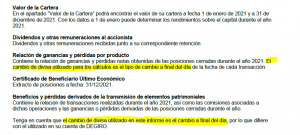
The automatic currency exchange (AutoFx), is a fee charged by DeGiro, which is
-
- 0.1% for transactions before 20 December 2021.
- 0.25% for transactions then 20 December 2021.
This AutoFX commission is not covered in the CSV of transactions, so that at Autodeclaro, we account for this commission in the Profit and Loss Report. whether there was a currency conversion in the purchase/sale. This is shown on the 'statement of account' so that it is very important to provide the full 'statement of account' (DeGiro dividends section)
You can see it in this interesting Youtube Short by Santiago Trigo
https://www.youtube.com/shorts/-YfdMsCpwAg
I also show graphically how a simple purchase and sale of shares produces an imbalance in the DeGiro report.
-
- Step 1: Calculation of the total of the purchase and sale of "Enbridge", having added the AutoFx commission in respect of the field "Value (Column L)" and added and subtracted the commission to the "Total (Column Q)" of the purchase and sale respectively.
- Step 2: Comparison with the transactions on the DeGiro portal (it can be seen that it is in line with step 1 and generates a result of 6.68€.)
- Step 3: Summary of gain/loss on sale of Enbridge (result 7.01€)
- Step 4: Result of the gain/loss on the Autodeclaro report (result of 6.68€)

If you have any questions or doubts that have not been answered previously
You can comment on any questions or suggestions in the section contact us.
Related products
-
Sale!

Auto CRIPTO
40,00 € – 225,00 € Select options This product has multiple variants. The options may be chosen on the product page -
 Sale!
Sale!

Auto 210
30,00 € – 290,00 € Select options This product has multiple variants. The options may be chosen on the product page -


Auto 720
0,00 € – 150,00 € Select options This product has multiple variants. The options may be chosen on the product page -

Car 721
0,00 € – 100,00 € Select options This product has multiple variants. The options may be chosen on the product page